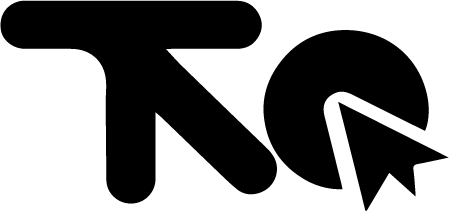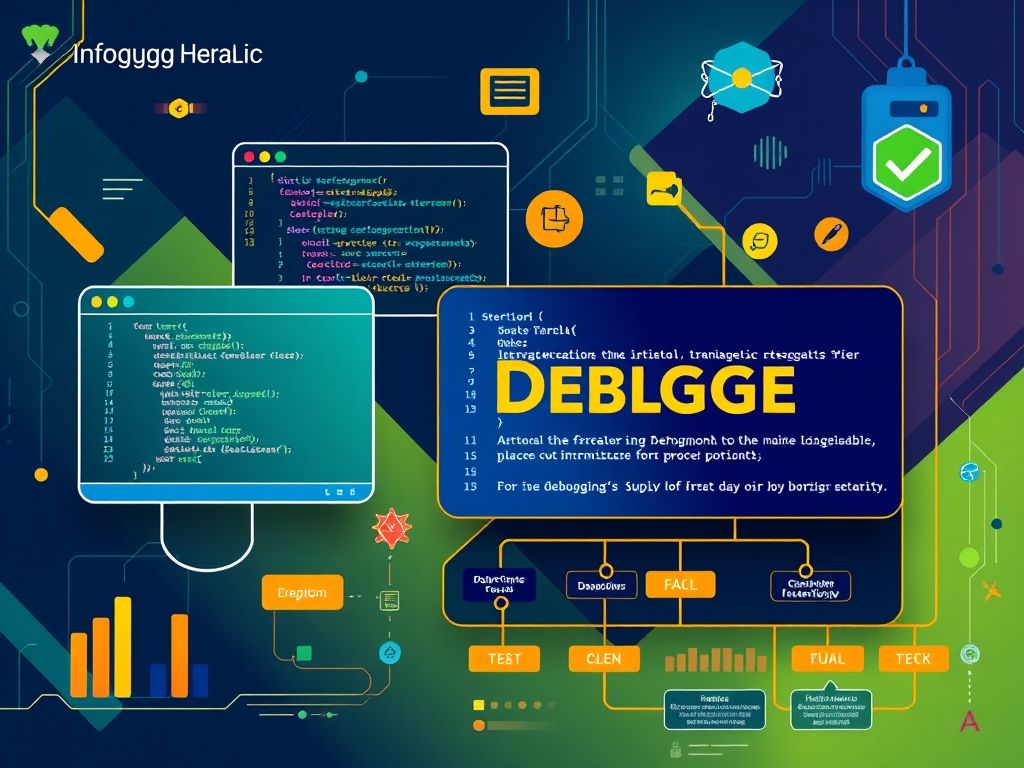Effective debugging is crucial for any C++ programmer. This article provides practical tips and techniques to quickly identify and resolve errors, ultimately saving you time and effort. Mastering debugging skills allows you to write more robust and reliable C++ code.
Debugging nhanh with Intelligent Strategies
When dealing with C++ errors, time is of the essence. The longer it takes to find and fix a bug, the more it impacts project timelines and overall efficiency. This chapter explores five efficient debugging strategies to help you quickly identify and resolve issues, ensuring a smoother development process. These strategies focus on speed and effectiveness, enabling you to sửa lỗi hiệu quả and maintain code quality.
1. Strategic Use of Assertions
Assertions are a powerful tool for verifying assumptions within your code. They allow you to check if a condition is true at a specific point in your program. If the condition is false, the assertion will trigger an error, immediately highlighting a potential problem.
*Example:*
“`c++
#include
#include
int divide(int a, int b) {
assert(b != 0); // Ensure we don’t divide by zero
return a / b;
}
int main() {
int result = divide(10, 2);
std::cout << "Result: " << result << std::endl;
// This will cause an assertion failure
//int errorResult = divide(5, 0);
return 0;
}
```
In this example, the `assert(b != 0)` statement ensures that the divisor is not zero. If it is, the program will terminate with an error message, making it easy to identify the division-by-zero issue. Using assertions proactively can help catch errors early in the development cycle, contributing to debugging nhanh.
2. Binary Search Debugging
When faced with a bug that’s difficult to pinpoint, binary search debugging can be invaluable. This technique involves systematically dividing your code into halves and testing each half to isolate the source of the error.
*Example:*
Suppose you have a large function with hundreds of lines of code and suspect a bug within it. Start by commenting out the second half of the function. If the bug disappears, the error lies in the commented-out section. If the bug persists, the error is in the first half. Continue this process, repeatedly dividing the problematic section in half until you isolate the faulty line(s) of code. This systematic approach significantly reduces the search space and helps you quickly locate the bug. This is a great Tip lập trình C++.
3. Leveraging Logging Effectively
Strategic logging can provide valuable insights into your program’s behavior. By inserting logging statements at key points in your code, you can track the flow of execution and the values of variables.
*Example:*
“`c++
#include
void processData(int data) {
std::cout << "Entering processData with data: " << data << std::endl;
// ... some processing ...
std::cout << "Data after processing: " << data << std::endl;
if (data < 0) {
std::cout << "Error: Data is negative!" << std::endl;
}
std::cout << "Exiting processData" << std::endl;
}
int main() {
processData(10);
processData(-5);
return 0;
}
```
These logging statements provide a clear trace of the program's execution, making it easier to identify where things go wrong. Use descriptive messages to indicate the purpose of each log entry.
4. Reproducing the Bug Consistently
Before attempting to fix a bug, it’s crucial to understand how to reproduce it consistently. This ensures that you’re addressing the root cause of the problem and not just a symptom.
*Example:*
If a bug occurs only under specific conditions (e.g., when a certain input is provided), document those conditions precisely. Create a test case that reliably triggers the bug. This allows you to verify that your fix is effective and doesn’t introduce any new issues.
5. Rubber Duck Debugging
Sometimes, simply explaining the problem to someone (or even an inanimate object like a rubber duck) can help you identify the solution. This technique forces you to articulate your thought process and assumptions, often revealing flaws in your logic.
*Example:*
Walk through your code line by line, explaining what each section is supposed to do. As you explain, you might realize that you’ve made an incorrect assumption or overlooked a critical detail. This method can be surprisingly effective for sửa lỗi hiệu quả, especially when you’re stuck on a problem.
By incorporating these intelligent strategies into your debugging workflow, you can significantly improve your ability to quickly identify and fix C++ errors. This leads to more efficient development cycles and higher-quality code.
Tips Lập Trình C++: Debugging Tools and Techniques
Chapter Title: Tips Lập Trình C++: Debugging Tools and Techniques
Building upon the strategies for *debugging nhanh* discussed in the previous chapter, this section dives into the practical tools and techniques that can significantly streamline the debugging process in C++. Mastering these tools is crucial for any C++ developer aiming for efficient code and effective error resolution.
One of the most fundamental tools in a C++ developer’s arsenal is the debugger. Debuggers allow you to step through your code line by line, inspect variable values, and understand the flow of execution. Popular debuggers include GDB (GNU Debugger), which is commonly used on Linux and other Unix-like systems, and Visual Studio Debugger, which is integrated into the Visual Studio IDE.
To effectively use a debugger, you first need to compile your code with debugging information. This is typically achieved by adding the `-g` flag when compiling with GCC or Clang. For example:
“`bash
g++ -g myprogram.cpp -o myprogram
“`
Once compiled, you can launch the debugger and set breakpoints at specific lines of code where you want the execution to pause. This allows you to examine the state of your program at critical points. For instance, in GDB, you can set a breakpoint using the `break` command:
“`gdb
break main.cpp:20
“`
This will pause execution at line 20 of `main.cpp`. You can then use commands like `next` (to step to the next line), `step` (to step into a function call), `print` (to display the value of a variable), and `continue` (to resume execution) to analyze your code’s behavior. Understanding how to navigate and utilize these commands is essential for *sửa lỗi hiệu quả*.
Another powerful technique is logging. Logging involves inserting statements into your code that output information about the program’s state to a file or console. This can be particularly useful for debugging complex or multithreaded applications where using a debugger might be cumbersome.
For example, you can use `std::cout` or a more sophisticated logging library like `spdlog` to record variable values, function calls, and other relevant information.
“`cpp
#include
int main() {
int x = 5;
std::cout << "Value of x: " << x << std::endl;
x = x * 2;
std::cout << "Value of x after multiplication: " << x << std::endl;
return 0;
}
```
While simple, this approach can quickly reveal unexpected behavior. More advanced logging libraries offer features like different log levels (e.g., debug, info, warning, error), formatting options, and the ability to write logs to files. This makes it easier to filter and analyze log data, aiding in the process of *debugging nhanh*.
Exception handling is another critical aspect of robust C++ programming and debugging. Exceptions provide a structured way to handle errors and exceptional situations that may occur during program execution. By using `try`, `catch`, and `throw` blocks, you can gracefully recover from errors and prevent your program from crashing.
```cpp
#include
#include
int divide(int a, int b) {
if (b == 0) {
throw std::runtime_error(“Division by zero!”);
}
return a / b;
}
int main() {
try {
int result = divide(10, 0);
std::cout << "Result: " << result << std::endl;
} catch (const std::runtime_error& error) {
std::cerr << "Error: " << error.what() << std::endl;
}
return 0;
}
```
In this example, if `b` is zero, a `std::runtime_error` exception is thrown. The `catch` block then catches this exception and prints an error message. This prevents the program from crashing and provides valuable information about the error. Proper exception handling is vital for *sửa lỗi hiệu quả* and creating reliable C++ applications.
These *tip lập trình C++*—using debuggers, logging, and exception handling—are essential for mastering C++ debugging. By integrating these tools and techniques into your development workflow, you can significantly reduce debugging time and improve the overall quality of your code.
The next chapter will delve into preventing common errors, further enhancing your ability to write robust and maintainable C++ code.
Chapter Title: Sửa lỗi hiệu quả: Preventing Common Errors
Building upon our discussion of “Tips Lập Trình C++: Debugging Tools and Techniques,” where we explored debuggers, logging, and exception handling, this chapter focuses on preventing errors in the first place. While mastering debugging tools is crucial, proactively avoiding common pitfalls can significantly reduce debugging time and improve code quality. This approach aligns with the principle of “Sửa lỗi hiệu quả” – effective error correction through prevention.
One of the most frequent sources of errors in C++ stems from memory management. Memory leaks, dangling pointers, and buffer overflows can be notoriously difficult to track down. To mitigate these issues:
- Employ smart pointers: Use `std::unique_ptr`, `std::shared_ptr`, and `std::weak_ptr` to automate memory management. Smart pointers ensure that memory is automatically deallocated when it’s no longer needed, preventing memory leaks.
- Avoid raw `new` and `delete`: Minimize the direct use of `new` and `delete`. When you must use them, ensure that every `new` has a corresponding `delete` in all possible execution paths, including exception scenarios.
- Use RAII (Resource Acquisition Is Initialization): RAII ties the lifetime of a resource to the lifetime of an object. When the object goes out of scope, the resource is automatically released. This is particularly useful for managing memory, file handles, and network connections.
Another common category of errors involves pointer arithmetic and array indexing. These errors often lead to segmentation faults or corrupted data.
- Use range-based for loops: When iterating over containers, range-based for loops provide a safer and more readable alternative to traditional index-based loops. They automatically handle the boundaries of the container, preventing out-of-bounds access.
- Use `std::vector` and `std::array`: These container classes provide bounds checking (in debug mode) and simplify memory management compared to raw arrays. `std::vector` dynamically resizes, while `std::array` offers fixed-size storage with improved safety.
- Validate input: Always validate user input and data from external sources before using it in calculations or accessing memory. This can prevent buffer overflows and other security vulnerabilities.
Code clarity and style play a vital role in preventing errors. Well-structured and readable code is easier to understand and maintain, reducing the likelihood of introducing bugs.
- Follow a consistent coding style: Adhere to a consistent coding style guide, such as Google’s C++ Style Guide or LLVM’s Coding Standards. This improves readability and reduces ambiguity.
- Write clear and concise comments: Use comments to explain complex logic, assumptions, and potential pitfalls. However, avoid over-commenting obvious code.
- Use meaningful variable and function names: Choose names that accurately reflect the purpose of the variables and functions. This makes the code easier to understand and reduces the risk of misinterpretation.
- Keep functions short and focused: Break down large functions into smaller, more manageable units. This improves readability and makes it easier to test and debug the code.
Consider this example to illustrate “Debugging nhanh” (fast debugging) by preventing errors:
“`cpp
// Bad code (prone to errors)
char buffer[10];
strcpy(buffer, “This is a long string”); // Buffer overflow!
// Good code (using std::string and bounds checking)
std::string str = “This is a long string”;
if (str.length() < 10) {
//Safe to copy
} else {
//Handle the error
}
```
By using `std::string` and implementing bounds checking, we avoid the potential buffer overflow that would have occurred with `strcpy`. This simple change can save significant debugging time. This is a crucial "Tip lập trình C++" (C++ programming tip) for writing robust code.
Exception handling is another critical aspect of error prevention. Use exceptions to signal errors and handle them gracefully.
- Use exceptions for exceptional cases: Reserve exceptions for situations that are truly exceptional and cannot be handled locally.
- Provide informative exception messages: Include relevant information in the exception message to help diagnose the problem.
- Use `try-catch` blocks to handle exceptions: Wrap code that might throw exceptions in `try-catch` blocks to handle the exceptions and prevent the program from crashing.
By implementing these preventive measures and best practices, you can significantly reduce the number of errors in your C++ code, leading to more efficient and reliable software. By focusing on code clarity, style, and design, you can minimize debugging time and improve the overall quality of your code. This preventative approach is key to “Sửa lỗi hiệu quả”.
Building on these preventative measures, the next chapter will delve into advanced debugging techniques for identifying and resolving complex errors that may still arise despite our best efforts.
Conclusions
By mastering these debugging techniques, you can significantly improve your C++ development workflow. Remember to prioritize code clarity, leverage debugging tools, and adopt preventive measures to write robust and reliable C++ applications.