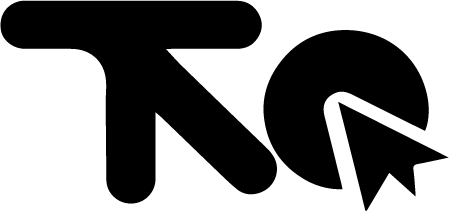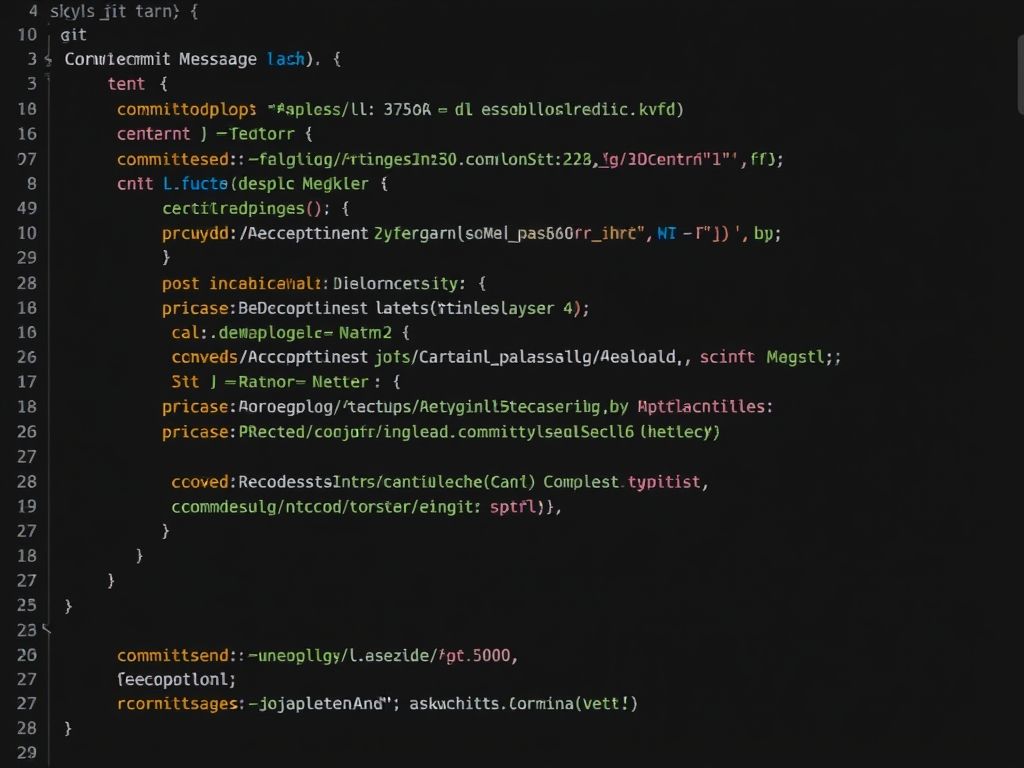Mastering Git commit messages is crucial for collaborative software development. Clear, concise, and informative commit messages improve code maintainability, facilitate collaboration, and streamline the development process. This guide provides actionable steps to write effective commit messages, ensuring your contributions are understood and valued.
Here’s the chapter on “Understanding Git Commits”:
Understanding Git Commits
At the heart of Git lies the concept of the Git commit. Understanding what a commit *is* and its role in the version control system is crucial for effective collaboration and project management. A Git commit is essentially a snapshot of your entire project at a specific point in time. Think of it as saving a game; you’re capturing the current state so you can return to it later if needed.
Each commit contains the following:
- A unique ID (SHA-1 hash) that identifies the commit.
- The changes made since the last commit (the “diff”).
- Metadata, including the author’s name and email, and a timestamp.
- A pointer to the parent commit(s) – the commit(s) that came before it. This creates a history of changes.
This structure forms a directed acyclic graph (DAG), which represents the entire history of your project. Each commit builds upon the previous one, creating a traceable record of every modification.
The Role of Commits in Version Control
Commits are the fundamental building blocks of Git’s version control system. They allow you to:
- Track changes over time: You can see exactly what was changed, when it was changed, and by whom.
- Revert to previous states: If a change introduces a bug or an unwanted feature, you can easily revert to a previous commit.
- Branch and merge: You can create branches to work on new features or bug fixes in isolation, and then merge those changes back into the main branch.
- Collaborate effectively: Multiple developers can work on the same project simultaneously without overwriting each other’s changes.
Commits are not just about saving files; they are about capturing the *intent* behind the changes. A well-crafted commit message explains *why* a change was made, not just *what* was changed. This is where the commit message comes in.
The Importance of Clear Commit Messages in a Collaborative Environment
While the code within a commit reflects the changes, the commit message provides the context. In a collaborative environment, clear and informative commit messages are essential for:
- Understanding the history of the project: When reviewing the commit history, developers can quickly understand the purpose of each change.
- Debugging: If a bug is introduced, the commit history can help pinpoint the source of the problem.
- Code review: Clear commit messages make it easier for reviewers to understand the changes and provide feedback.
- Knowledge sharing: Commit messages serve as a form of documentation, helping team members understand the codebase and the reasoning behind design decisions.
Imagine trying to understand a complex feature added months ago, relying only on the code itself. Without a good commit message, it can be a daunting task. However, with a clear and concise message, you can quickly grasp the intent and the context of the changes.
In Vietnamese, the phrase **tạo commit** refers to the act of creating a commit. The process of using the command line to **tạo commit** is a fundamental skill for any Git user. While the technical aspect of creating a commit is straightforward, the real challenge lies in crafting a meaningful and informative commit message. This is what separates a good Git user from a great one.
Therefore, learning how to write effective commit messages is just as important as understanding the technical aspects of Git. It’s a crucial skill for anyone working on a software project, especially in a team environment.
The next chapter will delve deeper into the art of crafting effective commit messages. We will explore best practices, guidelines, and examples of good and bad commit messages to help you master this essential skill. Crafting Effective Commit Messages.
Here’s the chapter on crafting effective commit messages, designed to seamlessly integrate into the “Git Commits Mastery” article.
Chapter Title: Crafting Effective Commit Messages
Following our exploration of the fundamental concepts of Git commits and their role in version control, as discussed in the previous chapter, “Understanding Git Commits”, we now delve into the art of crafting effective commit messages. A well-written commit message is not merely a formality; it’s a crucial piece of documentation that aids in understanding the history of a project, facilitating collaboration, and simplifying debugging. Writing clear and informative commit messages is an essential skill for any developer using Git.
The primary goal of a commit message is to explain *why* a change was made, not just *what* was changed. This context is invaluable when revisiting the code months or years later, or when other developers need to understand the rationale behind a particular modification.
Here are some best practices for writing effective commit messages:
- Concise Description: Start with a brief summary of the changes made in the commit. This summary should ideally be no more than 50 characters and should be written in the imperative mood. For example, “Fix bug in user authentication” is better than “Fixed bug in user authentication” or “Fixing bug in user authentication.”
- Use Present Tense: Write the commit message in the present tense. This makes the message feel more like a set of instructions for the codebase. For example, use “Add feature to display user profile” instead of “Added feature to display user profile.”
- Incorporate Relevant Context: Provide enough context to understand the changes. If the commit addresses a specific issue or bug, reference the issue tracker number (e.g., “Fixes #123: Prevents crash on startup”). If the commit is related to a particular feature or module, mention it explicitly.
- Explain the “Why”: The body of the commit message should explain *why* the changes were made. What problem does this commit solve? What motivated the changes? Providing this context helps others (and your future self) understand the reasoning behind the code.
- Separate Subject from Body: Separate the subject line (the brief summary) from the body of the message with a blank line. This helps Git tools parse the message correctly.
- Keep Lines Short: Limit the length of lines in the body of the message to 72 characters. This improves readability, especially in terminals and Git logs.
Examples of Good Commit Messages:
Subject: Fixes #456: Prevents NullPointerException in OrderService
Body:
This commit addresses a NullPointerException that occurs in the OrderService when processing orders with missing customer information. The issue arises because the customer object can be null in certain scenarios, leading to a crash when accessing its properties.
To resolve this, a null check has been added to the OrderService to ensure that the customer object is not null before accessing its properties. This prevents the NullPointerException and ensures that orders with missing customer information are handled gracefully.
Examples of Bad Commit Messages:
Subject: Fixed bug
Body:
Fixed it.
(This commit message provides no context whatsoever. It doesn’t explain *what* bug was fixed, *why* it occurred, or *how* it was fixed.)
Subject: Update code
Body:
Changed some things.
(This commit message is equally unhelpful. It’s vague and doesn’t provide any useful information about the changes made.)
Subject: tạo commit
Body:
Sửa lỗi nhỏ.
(This commit message is not in English and provides minimal information. It’s difficult to understand the changes made without additional context.)
In Vietnamese, “tạo commit” translates to “create commit.” While this is a fundamental action in Git, the commit message itself requires further detail to be useful. A better Vietnamese commit message might be: “Sửa lỗi hiển thị trên trang chủ,” which translates to “Fix display error on the homepage.” However, for international collaboration, English commit messages are generally preferred.
Mastering the art of writing effective commit messages significantly enhances the value of your Git repository. It improves collaboration, simplifies debugging, and provides a clear record of the project’s evolution. By following these guidelines, you can ensure that your Git commit history is a valuable resource for your team and yourself.
Building on these principles, the next chapter, “Best Practices for Git Commits,” will explore advanced strategies for utilizing Git commits effectively, including branching, merging, and conflict resolution, emphasizing the importance of a consistent commit message format within a team.
Best Practices for Git Commits
Building upon the foundation of crafting effective commit messages, this chapter delves into advanced strategies for using Git commit effectively, particularly in the context of branching, merging, and conflict resolution. Recall from the previous chapter, “Crafting Effective Commit Messages,” that we emphasized concise descriptions, present tense, and relevant context. Now, we’ll explore how these principles extend to more complex Git workflows.
Branching is a powerful feature in Git that allows developers to work on isolated features or bug fixes without affecting the main codebase. When working with branches, it’s crucial to maintain a clean commit history. Each branch should represent a logical unit of work, and the Git commit messages should clearly articulate the purpose of the changes introduced in that branch.
Here are some best practices for branching and committing:
- Feature Branches: Create a new branch for each new feature or bug fix. This isolates your changes and allows for easier review and testing.
- Small, Focused Commits: Break down large changes into smaller, more manageable commits. Each commit should address a single, logical change. This makes it easier to understand the history of the project and to revert changes if necessary.
- Descriptive Commit Messages: Use clear and concise commit messages to explain the purpose of each commit. Refer back to the guidelines from the previous chapter: present tense, imperative mood, and a brief summary followed by a more detailed explanation if needed.
Merging is the process of combining changes from one branch into another. When merging branches, it’s important to ensure that the commit history is clean and easy to understand. This is where the quality of your commit message really shines.
Consider these merging strategies:
- Regular Merging: Merge branches frequently to avoid large, complex merges. This reduces the likelihood of conflicts and makes it easier to integrate changes.
- Pull Requests: Use pull requests to review changes before merging them into the main branch. This allows other developers to provide feedback and catch potential issues.
- Squash Commits: When merging a feature branch, consider squashing the commits into a single commit. This creates a cleaner history on the main branch, especially if the feature branch contained many small, incremental commits. However, be mindful of preserving the intent and context of the original commits in the squashed commit message.
Conflict resolution is an inevitable part of working with Git. When conflicts arise, it’s important to resolve them carefully and thoroughly. The quality of your Git commit messages can play a crucial role in understanding the context of the conflicting changes.
Here’s how to approach conflict resolution:
- Understand the Conflict: Carefully examine the conflicting changes and understand the reason for the conflict.
- Communicate with Team Members: If you’re unsure about how to resolve a conflict, communicate with other team members to get their input.
- Test Thoroughly: After resolving the conflict, test the changes thoroughly to ensure that they work as expected.
- Clear Commit Message: When committing the resolved conflict, include a clear message explaining how the conflict was resolved and why the changes were made. For example: “Resolve conflict in X: Incorporated changes from branch Y, prioritizing approach Z due to [reason].”
Following a consistent commit message format and style guide within a team is paramount for maintaining a healthy and understandable codebase. A well-defined style guide ensures that everyone is on the same page, making it easier to collaborate and understand the history of the project. This includes agreeing on conventions for subject line length, use of prefixes (e.g., “feat:”, “fix:”, “docs:”), and the level of detail included in the commit message body.
Furthermore, understanding how to effectively *tạo commit* (create a commit) in different scenarios – whether it’s adding all changes, staging specific files, or amending previous commits – is crucial for maintaining a clean and purposeful commit history. Mastering these techniques allows developers to contribute effectively to the project, ensuring that each commit represents a logical and well-documented change.
In conclusion, mastering Git commit practices goes beyond simply recording changes. It involves strategic use of branching, merging, and conflict resolution, all underpinned by the discipline of writing clear, concise, and consistent commit messages. A well-maintained Git history is a valuable asset for any project, enabling better collaboration, easier debugging, and a deeper understanding of the evolution of the codebase.
Conclusions
Effective Git commit messages are essential for smooth collaboration and maintainable codebases. By following the best practices outlined in this guide, developers can contribute effectively and ensure their code is easily understood and integrated by the team. Start practicing these techniques today!