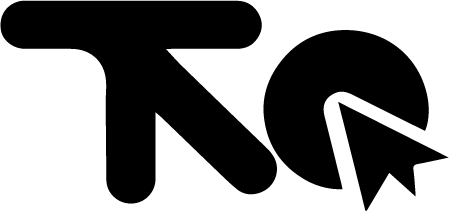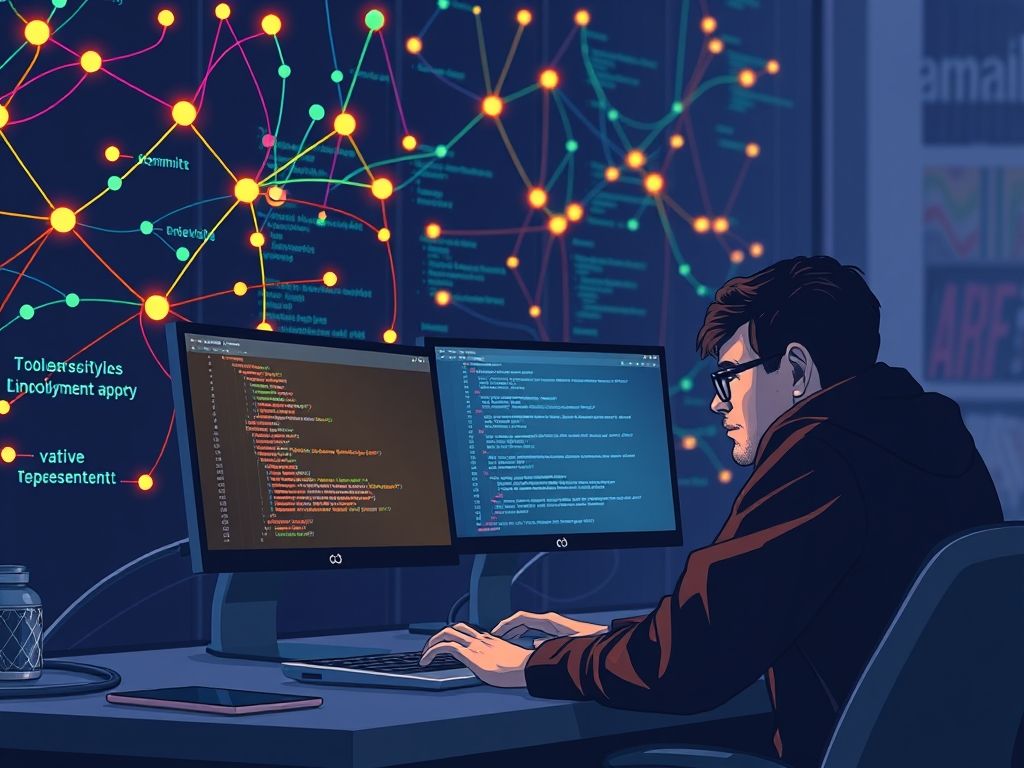Efficient code management is crucial for developers. This guide dives deep into Git pull requests and code updates from remote repositories. Learn how to effectively manage your codebase using Git pull requests, and understand the significance of these processes for collaboration and version control.
Here’s the chapter content:
Understanding Git Pull Requests
Git pull requests are at the heart of modern collaborative software development. They provide a structured and controlled method for contributing code changes to a shared repository, ensuring code quality and minimizing the risk of introducing bugs. Understanding the fundamental concept of pull requests is crucial for any developer working in a team environment.
At its core, a Git pull request is a request to merge code from one branch into another. Typically, a developer creates a new branch to work on a feature or bug fix. Once the changes are complete and tested, they submit a pull request to the main branch (often `main` or `develop`). This request signals to other developers that the code is ready for review.
The beauty of pull requests lies in their ability to facilitate collaboration and code review. Instead of directly merging code, the pull request creates a dedicated space for discussion and feedback. Other developers can examine the changes, leave comments, suggest improvements, and even make their own commits to the branch. This iterative process helps to identify potential issues early on, ensuring that the final merged code is of high quality.
The workflow of a pull request typically involves the following steps:
- Branching: A developer creates a new branch from the main branch.
- Development: The developer makes changes to the code in the new branch.
- Commiting: The developer commits the changes to the branch with meaningful commit messages.
- Pushing: The developer pushes the branch to a remote repository.
- Creating a Pull Request: The developer creates a pull request, specifying the source branch and the target branch (usually the main branch).
- Reviewing: Other developers review the code, provide feedback, and suggest changes.
- Updating: The original developer addresses the feedback and updates the code accordingly.
- Merging: Once the code is approved, it is merged into the target branch.
One of the key benefits of using pull requests is improved code quality. The review process helps to catch errors, identify potential security vulnerabilities, and ensure that the code adheres to coding standards. By having multiple developers examine the code, the likelihood of overlooking critical issues is significantly reduced.
Another benefit is enhanced knowledge sharing. Pull requests provide a platform for developers to learn from each other. By reviewing code and participating in discussions, developers can gain a better understanding of the codebase and learn new techniques.
Furthermore, pull requests provide a clear audit trail of changes. Every commit, comment, and review is recorded, making it easy to track the history of the code and understand the rationale behind specific decisions. This is particularly valuable for debugging and troubleshooting.
Compared to direct merges, pull requests offer a much more controlled and collaborative approach to code integration. Direct merges can be risky, as they bypass the review process and potentially introduce bugs into the main codebase. Pull requests, on the other hand, provide a safety net, allowing developers to thoroughly examine the code before it is integrated.
*It’s important to note that the process of obtaining the latest changes from a remote repository is often referred to as “cập nhật code từ remote”. While a pull request is about proposing changes, the actual act of fetching and integrating remote changes into your local branch is done using `git pull`.*
When considering “Git pull, pull request,” it’s essential to differentiate between the two. A **pull request** is a *request* to merge code, while `git pull` is a command to *fetch and merge* changes from a remote repository into your local branch. They are distinct but related concepts in Git workflow.
In summary, Git pull requests are an indispensable tool for collaborative software development. They provide a structured, transparent, and collaborative way to manage code changes, ensuring code quality, promoting knowledge sharing, and minimizing the risk of introducing bugs. They enable teams to work together effectively and efficiently, building robust and reliable software.
Git Pull: Updating Your Local Code
Chapter Title: Git Pull: Updating Your Local Code
Having established the fundamentals of Git pull requests in the previous chapter, “Understanding Git Pull Requests,” we now delve into the specifics of keeping your local codebase synchronized with the remote repository. This chapter focuses on `Git pull`, a crucial command for integrating changes and preventing conflicts during collaborative development. The core concept is simple: `Git pull` fetches changes from a remote repository and automatically merges them into your current branch. This process is essential for ensuring you’re working with the latest version of the code.
The most basic usage of `Git pull` is:
git pull origin main
This command fetches changes from the `main` branch of the `origin` remote and merges them into your currently active branch. Understanding the components of this command is key. `origin` is typically the default name for the remote repository you cloned from. `main` is the name of the branch you’re pulling from. It’s important to ensure you’re on the correct branch locally before executing the `git pull` command.
However, `Git pull` is more than just a simple command. It encompasses different strategies that determine how the merge is performed. Two common strategies are:
- Merge: This is the default strategy. Git creates a new “merge commit” that combines the changes from the remote branch with your local branch. This preserves the history of both branches.
- Rebase: This strategy rewrites your local branch’s history as if you had branched off the latest commit from the remote branch. This results in a cleaner, linear history. To use rebase, you would use the command:
git pull --rebase origin main
Choosing between merge and rebase depends on your team’s preferences and workflow. Rebase can lead to a cleaner history but can also be more complex to handle, especially when working in a team environment.
One of the biggest challenges when updating code from remote using `git pull` is dealing with conflicts. Conflicts arise when changes in the remote repository overlap with changes you’ve made locally. Git will mark these conflicting areas in your files, requiring manual resolution.
Here’s a step-by-step guide to resolving conflicts:
- Identify Conflicts: After running `git pull`, Git will indicate which files have conflicts.
- Open Conflicted Files: Open the files in your text editor. Look for conflict markers like `<<<<<<< HEAD`, `=======`, and `>>>>>>> remote_branch`.
- Resolve Conflicts: Carefully examine the conflicting sections and decide which changes to keep. Edit the file to incorporate the desired changes, removing the conflict markers.
- Stage Changes: After resolving all conflicts in a file, stage the changes using `git add
`. - Commit Changes: Once all conflicted files are staged, commit the changes with a descriptive message: `git commit -m “Resolve merge conflicts”`.
Effective conflict resolution requires clear communication with your team to understand the reasoning behind different changes.
Troubleshooting common `Git pull` issues:
- “Already up to date”: This means your local branch is already synchronized with the remote branch. Double-check that you’re on the correct branch and that the remote branch has changes you expect.
- “Pull is not possible because you have unmerged files”: This indicates unresolved conflicts from a previous pull or merge. Resolve the conflicts as described above before attempting another pull.
- “Your local changes to the following files would be overwritten by merge”: This means you have uncommitted changes that would be lost during the pull. Commit or stash your changes before pulling. Stashing allows you to temporarily save your changes and reapply them later.
Understanding how to use `git pull` effectively is crucial for collaborative development. It allows you to keep your local code up-to-date with the remote repository, minimizing conflicts and ensuring a smooth workflow. Proper use of `git pull` contributes significantly to a better code update process. Knowing how to `cập nhật code từ remote` effectively is essential for any development team. Furthermore, it complements the `pull request` workflow discussed earlier, ensuring that proposed changes are based on the latest codebase.
In the next chapter, “Best Practices for Effective Code Updates,” we will explore strategies for creating and managing pull requests, focusing on code review and branching strategies to further enhance the code update process.
Best Practices for Effective Code Updates
Building upon our understanding of how to update local code using Git pull, let’s delve into the best practices for creating and managing pull requests to ensure effective code updates within a collaborative environment. A well-managed pull request process is crucial for maintaining code quality, facilitating knowledge sharing, and preventing errors.
Code Review: The Cornerstone of Quality
*Code review is arguably the most important aspect of the pull request process.* It allows other developers to examine your code, identify potential bugs, and suggest improvements. Here are some key considerations:
- Small, Focused Pull Requests: Break down large features into smaller, manageable pull requests. This makes it easier for reviewers to understand the changes and provide thorough feedback.
- Clear and Concise Descriptions: Provide a detailed description of the changes included in the pull request. Explain the problem you are solving, the approach you took, and any relevant context.
- Self-Review First: Before submitting a pull request, take the time to review your own code. This will help you catch obvious errors and improve the overall quality of your submission.
- Address Reviewer Feedback: Be responsive to feedback from reviewers. Address their concerns and make the necessary changes to your code. If you disagree with a suggestion, explain your reasoning clearly and respectfully.
- Use Automated Tools: Integrate automated code analysis tools (linters, static analyzers) into your workflow to catch potential issues before they even reach the code review stage.
Branching Strategies: Organizing Your Development
Choosing the right branching strategy is essential for managing code updates and preventing conflicts. Here are a few common approaches:
- Gitflow: A popular branching model that uses separate branches for features, releases, and hotfixes. It provides a structured approach to development but can be complex for smaller projects.
- GitHub Flow: A simpler branching model that focuses on creating feature branches directly from the main branch. It is well-suited for continuous delivery and smaller teams.
- Trunk-Based Development: A more advanced approach where developers commit directly to the main branch. It requires a high degree of discipline and automated testing.
The key is to choose a branching strategy that aligns with your team’s size, project complexity, and development goals. Regardless of the strategy you choose, always create a dedicated branch for each feature or bug fix. This isolates your changes and makes it easier to manage pull requests.
Effective Communication: Keeping Everyone on the Same Page
Communication is vital throughout the pull request process. Use clear and concise language when describing your changes and responding to feedback.
- Explain the “Why”: Don’t just describe what you changed; explain *why* you made those changes. This helps reviewers understand the context and rationale behind your code.
- Use Comments Effectively: Add comments to your code to explain complex logic or non-obvious decisions. This will make it easier for reviewers (and future developers) to understand your code.
- Be Respectful and Collaborative: Remember that code review is a collaborative process. Be open to feedback and treat reviewers with respect.
- Utilize Pull Request Discussions: Use the pull request discussion feature to ask questions, clarify ambiguities, and discuss potential solutions.
Preventing Common Errors During Code Updates
Several common errors can occur during code updates. Here’s how to avoid them:
- Merge Conflicts: Resolve merge conflicts promptly and carefully. Use a visual merge tool to help you understand the changes and make the necessary adjustments. Regularly cập nhật code từ remote to minimize the risk of conflicts.
- Broken Builds: Ensure that your code compiles and passes all tests before submitting a pull request. Use continuous integration (CI) to automate the build and test process.
- Code Style Violations: Adhere to your team’s code style guidelines. Use automated code formatters to enforce consistency.
- Lack of Testing: Write thorough unit tests and integration tests to ensure that your code is working correctly. Don’t rely solely on manual testing.
- Ignoring Reviewer Feedback: Take reviewer feedback seriously. Address their concerns and make the necessary changes to your code.
By following these best practices, you can create and manage pull requests effectively, ensuring that code updates are smooth, efficient, and contribute to a high-quality codebase.
Conclusions
Mastering Git pull requests and code updates empowers developers to collaborate seamlessly, manage code effectively, and ensure the integrity of their projects. By understanding the principles and best practices outlined in this guide, developers can streamline their workflow and enhance overall project success.