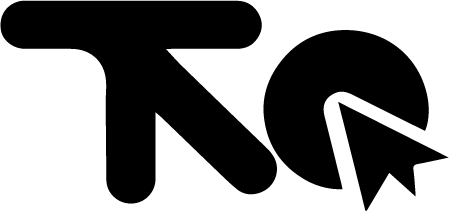objectCache = new ArrayList<>();
public void storeObject(Object obj) {
public static void main(String[] args) {Lập trình Java * often involves interacting with databases, so understanding database optimization is essential.
Furthermore, excessive logging, unnecessary object creation, and inefficient I/O operations can also contribute to performance bottlenecks. Profiling tools are invaluable for identifying these issues.
Identifying and addressing these common performance bottlenecks is crucial for building high-performance Java applications. By understanding the root causes of these issues, developers can implement effective strategies for *tối ưu hóa hiệu suất *.
Optimizing Code for Java Performance.
Optimizing Code for Java Performance
Following the identification of performance bottlenecks, the next crucial step is actively optimizing your Java code for maximum efficiency. This chapter delves into various techniques that can significantly enhance your application’s speed and responsiveness. Effective **lập trình Java** requires a deep understanding of these optimization strategies.
Algorithm Selection: The Foundation of Efficiency
The choice of algorithm is paramount in determining the performance of your code. A poorly chosen algorithm can lead to exponential increases in execution time as the input size grows. For instance, searching for an element in an unsorted array using a linear search has a time complexity of O(n), whereas searching in a sorted array using binary search has a time complexity of O(log n).
Example:
Consider sorting a large dataset. Using bubble sort (O(n^2)) will be significantly slower than using merge sort or quicksort (O(n log n)). Always analyze the time and space complexity of different algorithms before making a decision.
Data Structure Choices: Selecting the Right Tool
Similar to algorithms, the choice of data structure plays a vital role. Using the wrong data structure can introduce unnecessary overhead and slow down your application.
* ArrayList vs. LinkedList : ArrayList provides constant-time access to elements by index, making it ideal for frequent read operations. LinkedList, on the other hand, excels in insertion and deletion operations, especially in the middle of the list.HashMap vs. TreeMap : HashMap offers fast average-case performance for lookups, insertions, and deletions, but it doesn’t guarantee any specific order of elements. TreeMap provides sorted key-value pairs, but its performance is generally slower than HashMap.
Code Refactoring: Enhancing Readability and Performance
Code refactoring involves restructuring existing code without changing its external behavior. This can improve code readability, maintainability, and, most importantly, performance.
* Loop Optimization : Minimize the number of operations performed inside loops. Move calculations that are invariant to the loop outside of it.
Example:
“`javaString Manipulation : String concatenation using the “+” operator can be inefficient, especially within loops, as it creates new String objects each time. Use StringBuilder or StringBuffer for efficient string manipulation.
Example:
“`javaLazy Initialization : Defer the creation of objects until they are actually needed. This can reduce startup time and memory consumption.Object Pooling : Reusing objects instead of creating new ones can significantly reduce the overhead associated with object creation and garbage collection. This is particularly useful for frequently used objects.
Practical Examples for Java Performance Tuning
Consider a scenario where you need to process a large file containing millions of records.
1. Inefficient Approach : Reading the entire file into memory at once. This can lead to out-of-memory errors.Optimized Approach : Read the file line by line or in chunks, processing each chunk individually. This reduces memory consumption and improves performance.
Another example involves database interaction.
1. Inefficient Approach : Executing multiple individual queries.Optimized Approach : Using batch processing to execute multiple queries in a single round trip to the database. This reduces network overhead and improves performance. This is a useful **tip tối ưu mã**.
Effective **tối ưu hóa hiệu suất** often involves a combination of these techniques. By carefully selecting algorithms and data structures, and by refactoring your code to eliminate inefficiencies, you can significantly improve the performance of your Java applications. *Remember that profiling tools, discussed in the next chapter, can help identify specific areas of your code that require optimization *. The next chapter, “Advanced Java Performance Tuning Strategies,” will explore more sophisticated techniques, including profiling tools and garbage collection tuning, to further enhance Java application performance.
Here’s the chapter on “Advanced Java Performance Tuning Strategies,” designed to follow a chapter on “Optimizing Code for Java Performance”:
Chapter Title: Advanced Java Performance Tuning Strategies
Building upon the foundation of optimizing individual code segments discussed in the previous chapter, “Optimizing Code for Java Performance,” this chapter delves into more advanced strategies for achieving maximum efficiency in Java applications. While algorithm selection and data structure optimization are crucial, a holistic approach to performance tuning requires understanding and leveraging profiling tools, garbage collection (GC) tuning, and thread optimization. These strategies are particularly important for complex applications where performance bottlenecks may not be immediately apparent through simple code inspection.
One of the most effective ways to pinpoint performance bottlenecks is through the use of profiling tools . These tools provide insights into how your application spends its time, identifying methods that consume the most CPU cycles or allocate the most memory. Popular Java profilers include VisualVM, YourKit Java Profiler, and JProfiler. These tools offer a variety of features, such as CPU profiling, memory profiling, and thread profiling.
*Actionable steps for using profilers include: *
Selecting the Right Profiler: Choose a profiler that suits your specific needs and environment. Some profilers are better suited for specific types of applications or profiling tasks.Running the Profiler: Integrate the profiler into your development workflow. Run the profiler during realistic usage scenarios to capture representative performance data.Analyzing the Results: Carefully analyze the profiling data to identify performance bottlenecks. Look for methods with high CPU usage, excessive memory allocation, or long execution times.Iterative Optimization: Address the identified bottlenecks and re-profile to verify the improvements. Performance tuning is often an iterative process.
Garbage collection (GC) tuning is another critical aspect of Java performance optimization. The JVM’s garbage collector automatically reclaims memory occupied by objects that are no longer in use. However, GC pauses can significantly impact application performance, especially in latency-sensitive applications. Understanding different GC algorithms and tuning parameters can help minimize these pauses.
Tips for GC tuning include:
Selecting the Appropriate GC Algorithm: Choose a GC algorithm that aligns with your application’s requirements. For example, the G1 garbage collector is often a good choice for applications with large heaps and strict latency requirements.Adjusting Heap Size: Properly size the Java heap to avoid excessive GC activity. A heap that is too small will lead to frequent GC cycles, while a heap that is too large can increase GC pause times.Monitoring GC Performance: Use tools like JConsole or VisualVM to monitor GC performance and identify potential issues. Pay attention to GC pause times, frequency, and memory usage.
Thread optimization is essential for maximizing concurrency and parallelism in Java applications. Efficiently managing threads can significantly improve performance, especially in multi-core environments. However, improper thread management can lead to performance bottlenecks, such as contention and deadlocks.
*Key strategies for thread optimization include: *
Using Thread Pools: Utilize thread pools to manage threads efficiently. Thread pools reduce the overhead of creating and destroying threads, and they can help prevent resource exhaustion.Minimizing Synchronization: Reduce the amount of synchronization in your code to minimize contention. Use techniques like lock striping and concurrent data structures to improve concurrency.Avoiding Deadlocks: Carefully design your code to avoid deadlocks. Use techniques like lock ordering and timeout mechanisms to prevent deadlocks.
Consider a scenario where a Java web application experiences slow response times under heavy load. Profiling reveals that a particular method in the data access layer is consuming a significant amount of CPU time. Further investigation reveals that the method is performing a large number of database queries. To address this issue, you could optimize the database queries, implement caching, or use a connection pool to reduce the overhead of establishing database connections. This is a practical example of how lập trình Java can be improved through careful analysis and targeted optimization. These tip tối ưu mã are crucial for effective tối ưu hóa hiệu suất .
In summary, advanced Java performance tuning involves a combination of profiling, GC tuning, and thread optimization. By understanding and applying these strategies, developers can significantly improve the performance and scalability of their Java applications. The next chapter will explore specific tools and techniques for monitoring Java application performance in production environments.
Conclusions
By understanding and applying these performance tuning techniques, Java developers can significantly improve the efficiency and responsiveness of their applications. Implementing these strategies leads to better user experience and reduced resource consumption.