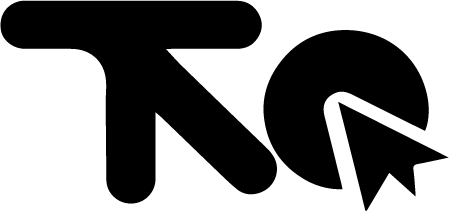JavaScript is the backbone of modern web development. This article provides practical tips for optimizing your JavaScript code, enhancing performance, and boosting your web development skills, covering essential topics like code optimization, web development best practices, and JavaScript tricks.
Mastering JavaScript Code Optimization
Optimizing JavaScript code is crucial for delivering fast and responsive web applications. Poorly optimized code can lead to slow loading times, a frustrating user experience, and ultimately, a negative impact on your website’s performance. Here are five effective strategies to enhance your JavaScript code and improve overall web development.
1. **Minimize DOM Manipulation:**
The Document Object Model (DOM) represents the structure of an HTML document, and manipulating it can be a performance bottleneck. Every time you modify the DOM, the browser needs to recalculate styles and reflow the layout, which can be computationally expensive.
*To optimize DOM manipulation, minimize the number of direct interactions with the DOM.*
- Batch Updates: Instead of making multiple individual changes, batch them together and apply them at once. For example, create a fragment, append all your changes to the fragment, and then append the fragment to the DOM.
- Cache DOM Elements: Avoid repeatedly querying the DOM for the same elements. Store references to these elements in variables and reuse them.
- Use `innerHTML` Sparingly: While `innerHTML` can be convenient, it can be slow because it involves parsing and re-rendering the entire element. Consider using `createElement` and `appendChild` for more granular control.
Example:
“`javascript
// Inefficient: Multiple DOM manipulations
for (let i = 0; i < 100; i++) {
let li = document.createElement('li');
li.textContent = 'Item ' + i;
document.getElementById('myList').appendChild(li);
}
// Efficient: Batch DOM manipulation using a fragment
let fragment = document.createDocumentFragment();
for (let i = 0; i < 100; i++) {
let li = document.createElement('li');
li.textContent = 'Item ' + i;
fragment.appendChild(li);
}
document.getElementById('myList').appendChild(fragment);
```
2. **Optimize Loops:**
Loops are a fundamental part of programming, but inefficient loops can significantly impact performance.
- Cache Loop Conditions: If the loop condition involves a property that doesn’t change during the loop, cache it in a variable.
- Reverse Loops: In some cases, reverse loops (decrementing from a known length to 0) can be slightly faster because they only compare against 0.
- Avoid `for…in` for Arrays: `for…in` is designed for iterating over object properties, not array elements. Use `for`, `forEach`, or `for…of` for arrays.
Example:
“`javascript
// Inefficient: Repeatedly accessing array length
let arr = new Array(1000);
for (let i = 0; i < arr.length; i++) {
// Do something
}
// Efficient: Caching the array length
let arr = new Array(1000);
let len = arr.length;
for (let i = 0; i < len; i++) {
// Do something
}
```
3. **Reduce HTTP Requests:**
Each HTTP request adds overhead to the loading time of your web page. Reducing the number of requests can significantly improve performance. This is a key aspect of *Tối ưu mã nguồn*.
- Combine Files: Combine multiple JavaScript and CSS files into single files.
- Use CSS Sprites: Combine multiple images into a single image and use CSS to display only the necessary parts.
- Inline Critical CSS: Embed the CSS necessary for rendering the initial view directly in the HTML.
4. **Debouncing and Throttling:**
Debouncing and throttling are techniques used to limit the rate at which a function is executed, especially in response to rapidly firing events like scrolling or resizing. These are important *Tip cho JavaScript*.
- Debouncing: Delays the execution of a function until after a certain amount of time has passed since the last time the function was invoked.
- Throttling: Executes a function at a regular interval, regardless of how frequently the triggering event occurs.
5. **Efficient Event Delegation:**
Event delegation allows you to attach a single event listener to a parent element instead of attaching listeners to multiple child elements. This can significantly reduce memory usage and improve performance, especially when dealing with large lists or dynamically generated content. This is a fundamental concept in *Lập trình web*.
Example:
“`javascript
// Inefficient: Attaching event listeners to each list item
let listItems = document.querySelectorAll(‘#myList li’);
listItems.forEach(item => {
item.addEventListener(‘click’, function() {
// Handle click
});
});
// Efficient: Event delegation
document.getElementById(‘myList’).addEventListener(‘click’, function(event) {
if (event.target.tagName === ‘LI’) {
// Handle click
}
});
“`
By implementing these strategies, you can significantly improve the performance of your JavaScript code and deliver a better user experience.
Leading into the next chapter: “JavaScript Web Development Best Practices”.
Aligning with the next chapter’s prompt: “Discuss essential JavaScript web development best practices, covering code structure, modularity, maintainability, and efficiency. Provide concrete examples of how these practices enhance web application quality and sustainability.”.
**JavaScript Web Development Best Practices**
Building robust and maintainable web applications with JavaScript requires more than just writing functional code. It demands adherence to best practices that promote code clarity, modularity, and long-term sustainability. This chapter will delve into essential JavaScript web development best practices, demonstrating how they enhance application quality and efficiency.
Following our discussion on “Mastering JavaScript Code Optimization,” where we covered strategies for enhancing performance, we now shift our focus to broader architectural and organizational principles. Remember the five strategies we discussed? They included minimizing DOM manipulation, using efficient loops, optimizing images, leveraging browser caching, and debouncing and throttling events. These performance optimizations are crucial, but they are most effective when integrated into a well-structured and maintainable codebase.
One of the foundational best practices is maintaining a clear and consistent **code structure**. This involves adopting a standardized coding style, including consistent indentation, naming conventions, and commenting. A well-structured codebase is easier to read, understand, and debug. For example:
- Indentation: Use consistent indentation (e.g., 2 or 4 spaces) to visually represent code hierarchy.
- Naming Conventions: Adopt meaningful and descriptive names for variables, functions, and classes. For instance, use `getUserData` instead of `getData`.
- Commenting: Add comments to explain complex logic or non-obvious code sections.
Modularity is another critical aspect of JavaScript web development. Breaking down your application into smaller, independent modules promotes code reuse, reduces complexity, and simplifies testing. JavaScript offers several module systems, including CommonJS (used in Node.js) and ES modules (native to modern browsers). Using ES modules allows you to import and export code between different files, creating a clean and organized project structure.
For example, consider a scenario where you have a utility function for formatting dates:
“`html
// date-formatter.js
export function formatDate(date) {
// Formatting logic here
return formattedDate;
}
// main.js
import { formatDate } from ‘./date-formatter.js’;
const myDate = new Date();
const formattedDate = formatDate(myDate);
console.log(formattedDate);
“`
This modular approach makes it easy to reuse the `formatDate` function in other parts of your application without duplicating code. This is a key **tip cho JavaScript** developers looking to improve their code’s maintainability.
Maintainability is closely tied to code structure and modularity. A well-maintained codebase is easier to update, extend, and fix bugs in. In addition to the practices mentioned above, consider the following:
- Version Control: Use a version control system like Git to track changes to your code and collaborate with other developers.
- Testing: Write unit tests and integration tests to ensure that your code functions correctly and to catch regressions early.
- Code Reviews: Have other developers review your code to identify potential issues and improve code quality.
Efficiency in JavaScript web development involves not only optimizing code performance but also streamlining the development process. Using build tools like Webpack or Parcel can automate tasks such as bundling, minifying, and transpiling code, which can significantly improve development speed and application performance. Understanding **lập trình web** concepts such as lazy loading and code splitting can further enhance efficiency by reducing initial load times.
Furthermore, when considering **tối ưu mã nguồn**, it’s crucial to leverage browser developer tools to profile your code and identify performance bottlenecks. These tools provide insights into CPU usage, memory consumption, and rendering performance, allowing you to pinpoint areas for improvement.
Adopting these JavaScript web development best practices will not only improve the quality and sustainability of your web applications but also enhance your efficiency as a developer. By focusing on code structure, modularity, maintainability, and performance, you can build robust and scalable applications that meet the demands of modern web development.
As we move forward, we will explore even more advanced techniques in the next chapter, “JavaScript Tricks & Advanced Techniques,” where we will delve into modern features, libraries, and solutions for common web development challenges, such as asynchronous operations and building robust user interfaces. Be prepared to unlock even more potential within your JavaScript skillset.
Chapter Title: JavaScript Tricks & Advanced Techniques
Building upon the best practices discussed in the previous chapter, “JavaScript Web Development Best Practices,” where we emphasized code structure, modularity, maintainability, and efficiency, this chapter dives into advanced JavaScript techniques that can significantly enhance your *lập trình web* skills and help you *tối ưu mã nguồn*. We’ll explore modern features and libraries, focusing on how to use these advanced techniques to solve common web development problems, such as handling asynchronous operations and building robust user interfaces.
One of the most significant advancements in JavaScript is the introduction of `async/await`. This syntactic sugar simplifies asynchronous code, making it more readable and maintainable than traditional callbacks or Promises. Instead of chaining `.then()` calls, you can write asynchronous code that looks and behaves like synchronous code. For example:
async function fetchData() {
try {
const response = await fetch('https://api.example.com/data');
const data = await response.json();
console.log(data);
return data;
} catch (error) {
console.error('Error fetching data:', error);
}
}
This approach dramatically improves code clarity, especially when dealing with complex asynchronous workflows. Mastering `async/await` is a crucial *tip cho JavaScript* developers looking to write cleaner and more efficient code.
Another powerful technique is leveraging Proxy objects. Proxies allow you to intercept and customize operations performed on an object. This can be incredibly useful for tasks such as validation, logging, and data binding. For instance, you can use a Proxy to validate data before it’s set on an object:
const validator = {
set: function(obj, prop, value) {
if (prop === 'age' && !Number.isInteger(value)) {
throw new TypeError('Age is not an integer');
}
obj[prop] = value;
return true;
}
};
let person = new Proxy({}, validator);
person.age = 30; // Works fine
// person.age = 'thirty'; // Throws a TypeError
Proxies provide a flexible and powerful way to add custom behavior to objects without modifying their underlying structure.
Furthermore, understanding and utilizing modern JavaScript libraries and frameworks is essential for building complex web applications. React, Angular, and Vue.js offer robust solutions for building user interfaces, managing application state, and handling routing. These frameworks promote component-based architectures, making it easier to build modular and maintainable code.
For example, React’s virtual DOM and component lifecycle methods allow for efficient rendering and updating of the user interface. Libraries like Redux or Zustand provide state management solutions that simplify the process of managing application data. Choosing the right framework or library depends on the specific requirements of your project, but familiarity with these tools is a valuable asset for any web developer.
Another advanced technique worth exploring is the use of Web Workers. Web Workers allow you to run JavaScript code in the background, without blocking the main thread. This is particularly useful for performing computationally intensive tasks, such as image processing or data analysis. By offloading these tasks to a Web Worker, you can keep your user interface responsive and avoid performance bottlenecks.
Optimizing your JavaScript code also involves understanding memory management. JavaScript uses garbage collection to automatically reclaim memory that is no longer being used. However, it’s still important to avoid memory leaks by properly managing object references and avoiding circular dependencies. Tools like the Chrome DevTools can help you identify and debug memory leaks in your code.
Finally, consider using code transpilers like Babel to write modern JavaScript code that can be run in older browsers. Babel converts ES6+ code into ES5 code, ensuring that your application is compatible with a wide range of browsers. This allows you to take advantage of the latest JavaScript features without sacrificing compatibility.
By mastering these advanced JavaScript techniques, you can significantly improve the performance, maintainability, and scalability of your web applications. Remember that continuous learning and experimentation are key to staying ahead in the ever-evolving world of web development. These *tip cho JavaScript* are essential for any serious web developer.
Conclusions
By implementing these JavaScript tips, you can significantly improve your web development workflow, boosting performance, and creating more robust, efficient, and maintainable web applications. Start optimizing your JavaScript code today!