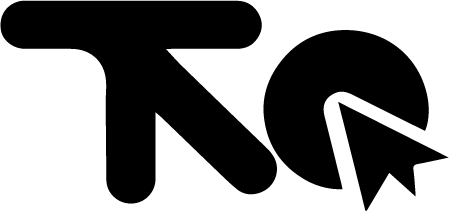Code conflicts are inevitable in collaborative software development. Understanding how to effectively resolve these conflicts is crucial for smooth workflow and project success. This article provides a comprehensive guide to mastering code conflicts, from identifying the issues to implementing efficient resolution strategies.
Understanding Code Conflicts
Code conflicts are a common hurdle in collaborative software development. They arise when multiple developers make changes to the same lines of code or when changes affect the same functionality in different ways. Understanding what these conflicts are, why they happen, and how they manifest is crucial for efficient collaboration and maintaining a healthy codebase. In essence, a merge conflict occurs when a version control system, such as Git, cannot automatically reconcile differing changes made to the same file.
Why do code conflicts occur? The root cause is often simultaneous work on the same parts of a project. Imagine two developers, Alice and Bob, are working on the same feature. Alice modifies a specific function to improve its performance, while Bob, unaware of Alice’s changes, modifies the same function to fix a bug. When they try to merge their changes, the version control system detects that the changes overlap and cannot automatically decide which version to keep. This situation necessitates manual intervention to resolve the conflict.
Another common cause is long-lived branches. If developers work on separate branches for an extended period without regularly merging changes from the main branch, the divergence between the branches can become significant. This increases the likelihood of conflicts when the branches are eventually merged. Poor communication within the team can also contribute to conflicts. If developers are not aware of each other’s work, they may inadvertently make conflicting changes.
How do code conflicts manifest? Typically, a version control system will flag a file as being in a conflicted state. This means that the file contains special markers indicating the conflicting sections. These markers usually include:
- <<<<<<< HEAD: Indicates the start of the changes in the current branch.
- =======: Separates the changes from the current branch and the branch being merged.
- >>>>>>> branch_name: Indicates the end of the changes from the branch being merged.
Within these markers, you’ll find the different versions of the conflicting code. The developer must then manually edit the file, choosing which changes to keep, modify, or combine to resolve the conflict.
Let’s illustrate with a simple example. Suppose you have a file named `greeting.py` with the following content:
“`python
def greet(name):
return “Hello, ” + name + “!”
“`
Alice modifies the file to personalize the greeting:
“`python
def greet(name):
return “Greetings, dear ” + name + “!”
“`
Bob, independently, modifies the file to add a formal greeting:
“`python
def greet(name):
return “Good day, ” + name + “!”
“`
When they attempt to merge their changes, a conflict will arise. The file might then look like this:
“`python
def greet(name):
<<<<<<< HEAD
return "Greetings, dear " + name + "!"
=======
return "Good day, " + name + "!"
>>>>>>> bob_branch
“`
To resolve this, the developer needs to decide which greeting is most appropriate or combine aspects of both. For instance, they might choose to keep Alice’s personalization but use a more formal tone:
“`python
def greet(name):
return “Greetings, dear ” + name + “!” #Keeping Alice’s change, perhaps more fitting.
“`
Understanding the nature of code conflicts is the first step towards effectively managing them. Recognizing the common causes, such as simultaneous edits and long-lived branches, allows teams to implement strategies to minimize their occurrence. Furthermore, being familiar with the markers used to identify conflicting sections in a file empowers developers to navigate and resolve conflicts efficiently. In Vietnamese, the phrase xung đột code directly translates to ‘code conflict,’ highlighting the universal nature of this challenge in software development. Effective giải quyết conflict, or conflict resolution, is paramount for maintaining a smooth development workflow. This often involves carefully reviewing the conflicting changes and deciding how to best integrate them. The term merge conflict specifically refers to conflicts that arise during the merging process, emphasizing the need for careful attention during this stage.
The next chapter will delve into specific tools and strategies for resolving these conflicts, offering practical guidance on how to navigate these challenges and ensure a smooth merging process. Resolving Merge Conflicts
Resolving Merge Conflicts
Building upon our understanding of code conflicts from the previous chapter, where we explored what code conflicts are, why they occur, and how they manifest, this chapter delves into the practical aspects of resolving these conflicts. Specifically, we’ll cover common merge conflict resolution tools and strategies, providing practical steps and examples on how to manually resolve conflicts using version control systems like Git. Understanding how to *effectively resolve merge conflicts* is crucial for maintaining a smooth and collaborative development workflow.
One of the first steps in resolving a merge conflict is identifying the conflicted files. Git, for example, will mark files with conflicts during a merge or rebase operation. These files will contain special markers indicating the conflicting sections. Common markers include `<<<<<<< HEAD`, `=======`, and `>>>>>>> branch-name`. The section between `<<<<<<< HEAD` and `=======` represents the changes in your current branch, while the section between `=======` and `>>>>>>> branch-name` represents the changes from the branch you are merging or rebasing.
Several tools can assist in resolving these conflicts. Some popular options include:
* **Visual Studio Code (VS Code):** VS Code has built-in merge conflict resolution tools. It allows you to visually compare the conflicting changes, accept incoming changes, accept current changes, or manually edit the merged result.
* **IntelliJ IDEA:** Similar to VS Code, IntelliJ IDEA provides excellent support for resolving merge conflicts with a visual diff and merge tool. It offers options to accept, reject, or edit changes.
* **GitKraken:** GitKraken is a cross-platform Git client with a user-friendly interface and powerful merge conflict resolution capabilities. It visually represents the conflicting changes and provides tools for resolving them.
* **Command Line (Git):** While not a visual tool, Git itself provides the necessary commands to manually resolve conflicts. You can edit the conflicted files using a text editor and then use `git add` and `git commit` to mark the conflict as resolved.
The manual process of resolving a **merge conflict** generally involves the following steps:
1. **Open the conflicted file:** Use your preferred text editor or IDE to open the file containing the conflict markers.
2. **Examine the conflicting sections:** Carefully review the code between the conflict markers (`<<<<<<<`, `=======`, `>>>>>>>`). Understand the changes made in both branches.
3. **Edit the file:** Modify the file to incorporate the desired changes. This might involve accepting one set of changes, combining changes from both branches, or writing entirely new code. Remove the conflict markers after resolving the conflict.
4. **Save the file:** Save the modified file.
5. **Stage the file:** Use `git add
6. **Commit the changes:** Use `git commit` to commit the resolved changes. If you are in the middle of a rebase, use `git rebase –continue`.
Let’s consider a simple example. Suppose you have a file named `example.txt` with the following conflict:
“`
<<<<<<< HEAD
This is the original line in the main branch.
=======
This is the modified line in the feature branch.
>>>>>>> feature-branch
“`
To resolve this, you might decide to keep both lines, combining them into a single line:
“`
This is the original line in the main branch. This is the modified line in the feature branch.
“`
Or, you might choose to keep only the changes from the feature branch:
“`
This is the modified line in the feature branch.
“`
After editing the file and removing the conflict markers, you would save the file, stage it with `git add example.txt`, and then commit the changes.
It’s crucial to **understand the conflict resolution process** to avoid introducing new errors or losing important changes. Before starting to resolve a **xung đột code**, consider creating a backup of the conflicted file. This provides a safety net in case you make a mistake during the resolution process. Also, communicate with your team members to understand the context of the changes and ensure that the resolved code aligns with the project’s goals.
The importance of backups cannot be overstated. *Backups provide a safety net*, allowing you to revert to a previous state if something goes wrong during the resolution process. This is especially important when dealing with complex conflicts or when you are unsure about the best way to resolve them.
Finally, effective communication and collaboration are key to minimizing and resolving conflicts. Before merging or rebasing, coordinate with your team members to understand the changes they have made and discuss any potential conflicts. This proactive approach can save time and effort in the long run. Knowing how to **giải quyết conflict** effectively is a key skill for any developer working in a collaborative environment.
In the next chapter, we will explore proactive strategies to prevent code conflicts, such as establishing clear coding standards, using branching strategies effectively, and implementing regular code reviews. These methods promote a smoother development process and reduce the likelihood of encountering merge conflicts in the first place.
Here’s a chapter on preventing code conflicts, designed to integrate into your article “Mastering Code Conflicts: A Comprehensive Guide to Resolving Code Conflicts and Merging Changes Effectively.”
Chapter Title: Preventing Code Conflicts
Building upon our previous discussion on *resolving merge conflicts*, which highlighted the importance of backups and understanding the conflict resolution process, this chapter shifts our focus to proactive measures. Prevention is always better than cure, and in the world of software development, preventing **code conflicts** can save countless hours of frustration and wasted effort. We’ll explore strategies that, when implemented effectively, significantly reduce the likelihood of encountering those dreaded **merge conflict** markers in your codebase.
One of the most fundamental steps in preventing **code conflicts** is establishing and enforcing clear coding standards. These standards should cover everything from naming conventions to code formatting, and architectural guidelines. A consistent codebase is easier to understand, navigate, and modify, which minimizes the chances of developers inadvertently stepping on each other’s toes.
- Naming Conventions: Consistent naming makes the code more readable and predictable.
- Code Formatting: Consistent formatting reduces visual clutter and makes it easier to spot differences between versions.
- Architectural Guidelines: Agreed-upon architectural patterns prevent developers from making conflicting changes to the overall structure of the application.
Another crucial aspect of conflict prevention is the effective use of branching strategies. Gitflow, for example, is a popular branching model that defines specific branches for features, releases, and hotfixes. By isolating development efforts into separate branches, developers can work on their respective tasks without directly interfering with the main codebase. Feature branches, in particular, allow developers to experiment and implement new features in isolation, merging their changes back into the main branch only when they are fully tested and ready.
*Regularly merging the main branch into feature branches is also vital. This practice helps to identify potential conflicts early on, before they become major headaches.* By addressing small conflicts frequently, you avoid the accumulation of large, complex conflicts that are much more difficult to resolve.
Code reviews are another powerful tool in the conflict prevention arsenal. By having other developers review your code before it’s merged, you can catch potential issues early on, including conflicts with existing code. Code reviews also provide an opportunity for knowledge sharing and ensure that everyone on the team is aligned on the project’s goals and coding standards.
- Early Detection: Code reviews identify potential conflicts before they are merged into the main branch.
- Knowledge Sharing: Code reviews promote knowledge sharing and ensure that everyone is on the same page.
- Code Quality: Code reviews improve the overall quality of the code.
Furthermore, effective communication within the development team is paramount. Before starting work on a new feature or making significant changes to existing code, developers should communicate their intentions to their colleagues. This helps to avoid situations where two developers are unknowingly working on the same area of the code, leading to inevitable **xung đột code**. Tools like Slack, Microsoft Teams, or even simple stand-up meetings can facilitate this communication.
In summary, preventing **code conflicts** requires a multi-faceted approach that encompasses clear coding standards, effective branching strategies, regular code reviews, and open communication. By implementing these strategies, you can significantly reduce the likelihood of encountering **merge conflict** situations and promote a smoother, more efficient development process. These strategies not only minimize disruptions but also contribute to a more collaborative and productive team environment. The upfront investment in these practices pays dividends in the long run, saving time, reducing stress, and improving the overall quality of the software.
Conclusions
By understanding and proactively managing code conflicts, development teams can significantly improve efficiency and maintain code quality. This guide equips you with the knowledge to effectively resolve conflicts and contribute to successful projects.