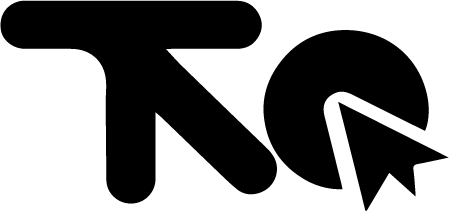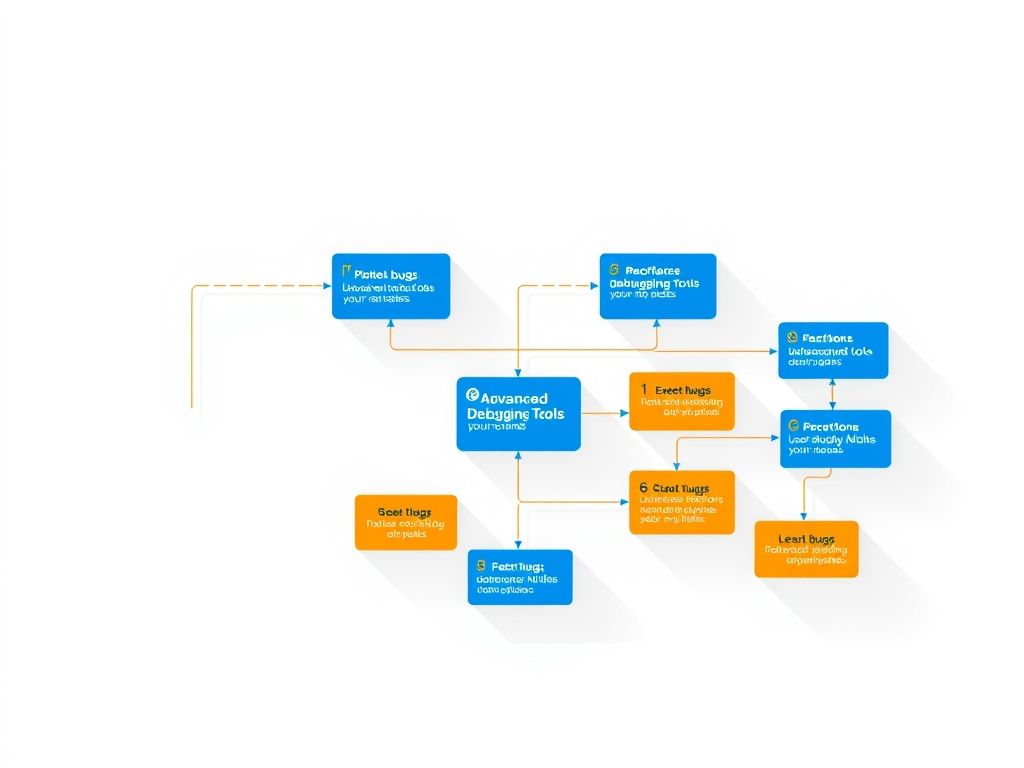Python programming, while powerful, can sometimes present debugging challenges. This article provides essential tips and tricks to streamline your Python debugging process, saving you valuable time and effort. Learn how to efficiently identify and resolve errors, making your coding journey smoother and more productive.
Chapter Title: Understanding Python Debugging Basics
Debugging is an essential skill for any Python programmer. Mastering the art of debugging allows you to identify and resolve errors efficiently, leading to cleaner, more reliable code. This chapter will cover the fundamental concepts of debugging in Python, focusing on common error types and the importance of using a debugger. Understanding these basics is crucial for *sửa lỗi nhanh chóng* (quickly fixing errors) and improving your overall programming proficiency.
One of the first steps in effective debugging is understanding the different types of errors you might encounter. The three main categories are syntax errors, runtime errors, and semantic errors.
Syntax Errors: These are perhaps the easiest to identify. They occur when the Python interpreter encounters code that violates the language’s grammar rules. Think of it as a grammatical mistake in your code. Common examples include missing colons, mismatched parentheses, or incorrect indentation. The Python interpreter will usually provide a clear error message indicating the line number and the nature of the syntax error. For instance, forgetting a colon at the end of an `if` statement will immediately trigger a syntax error. These errors prevent the code from running at all.
Runtime Errors: These errors occur during the execution of the program. The code may be syntactically correct, but an error occurs while it’s running. A classic example is a `ZeroDivisionError`, which arises when you attempt to divide a number by zero. Another common runtime error is an `IndexError`, which occurs when you try to access an element in a list using an index that is out of bounds. Runtime errors can be trickier to debug than syntax errors because they only surface when the program is running under specific conditions.
Semantic Errors: These are the most challenging errors to detect because the code runs without crashing and produces a result, but the result is incorrect or unexpected. In other words, the code does what you told it to do, but not what you *intended* it to do. For example, if you’re calculating the average of a list of numbers but accidentally sum the numbers incorrectly, the program will still run, but the calculated average will be wrong. Semantic errors require careful analysis of the code’s logic to identify the mistake. This is where effective debugging techniques and tools become indispensable.
The importance of using a debugger cannot be overstated. A debugger allows you to step through your code line by line, inspect the values of variables, and understand the flow of execution. This level of control is invaluable for identifying the root cause of errors, especially runtime and semantic errors. Without a debugger, you’re essentially guessing at the problem, which can be time-consuming and frustrating.
Consider a typical debugging scenario. Suppose you have a function that is supposed to return the sum of all even numbers in a list, but it’s returning the wrong result. Without a debugger, you might resort to adding `print` statements throughout the function to try and track down the error. While `print` statements can be helpful, they can also clutter your code and make it harder to read. A debugger, on the other hand, allows you to set breakpoints at specific lines of code and examine the values of variables at those points. This makes it much easier to pinpoint the exact location where the error is occurring. This is a crucial *tip lập trình Python* (Python programming tip).
Potential pitfalls in debugging include making assumptions about the code’s behavior without verifying them, neglecting to test different input scenarios, and failing to use a debugger effectively. It’s important to approach debugging systematically, starting by reproducing the error, isolating the problem, and then implementing a fix.
Effective *debugging* involves not just finding the error, but also understanding why it occurred and how to prevent similar errors in the future. This requires a combination of technical skills, analytical thinking, and a willingness to learn from your mistakes.
Debugging Tips and Tricks with Python’s Built-in Tools will delve into more advanced techniques, showcasing effective debugging methods leveraging Python’s built-in tools, including `print` statements and the `pdb` module.
Debugging Tips and Tricks with Python’s Built-in Tools
Following our exploration of “Understanding Python Debugging Basics,” where we discussed common error types and the importance of debuggers, this chapter delves into practical debugging techniques using Python’s built-in tools. We’ll focus on `print` statements and the `pdb` module, providing you with the knowledge to *sửa lỗi nhanh chóng* in your Python code.
One of the simplest, yet surprisingly effective, methods for debugging is the strategic use of `print` statements. This involves inserting `print` statements at various points in your code to display the values of variables or to trace the flow of execution. While seemingly rudimentary, this technique can quickly reveal unexpected behavior or incorrect values.
For example, consider the following code snippet:
def calculate_average(numbers):
total = 0
for number in numbers:
total += number
average = total / len(numbers)
return average
data = [10, 20, 30, 40, 50]
result = calculate_average(data)
print(f"The average is: {result}")
If the `result` is not what you expect, you can insert `print` statements within the `calculate_average` function to inspect the values of `total` and `number` at each iteration. This helps identify if the summation is working correctly.
def calculate_average(numbers):
total = 0
for number in numbers:
print(f"Current number: {number}, Current total: {total}")
total += number
average = total / len(numbers)
print(f"Final total: {total}")
return average
While `print` statements are useful for quick checks, Python’s `pdb` (Python Debugger) module offers a more powerful and interactive debugging experience. `pdb` allows you to step through your code line by line, inspect variables, set breakpoints, and even modify the code’s execution flow. This is a valuable *tip lập trình Python* that can significantly enhance your debugging capabilities.
To use `pdb`, you can insert the line `import pdb; pdb.set_trace()` into your code at the point where you want the debugger to start. When the code reaches this line, it will pause execution and drop you into the `pdb` interactive prompt.
Here’s how you can use `pdb` to debug the same `calculate_average` function:
def calculate_average(numbers):
import pdb; pdb.set_trace()
total = 0
for number in numbers:
total += number
average = total / len(numbers)
return average
data = [10, 20, 30, 40, 50]
result = calculate_average(data)
print(f"The average is: {result}")
When you run this code, `pdb` will halt execution at the `pdb.set_trace()` line. You can then use commands like `n` (next line), `p` (print variable), `c` (continue execution), and `q` (quit debugger) to navigate and inspect your code. For instance, `p total` will print the current value of the `total` variable.
`pdb` also allows you to set breakpoints at specific lines of code using the `b` command, allowing you to skip over sections that you know are working correctly. Furthermore, you can use conditional breakpoints to pause execution only when a certain condition is met. This is particularly useful when dealing with complex loops or conditional statements.
Mastering these techniques empowers you to *sửa lỗi nhanh chóng* and efficiently. `print` statements offer a quick and easy way to trace code execution and inspect variable values, while `pdb` provides a more comprehensive and interactive debugging environment.
By combining these built-in tools effectively, you can significantly reduce the time spent on debugging and improve the overall quality of your Python code. This knowledge forms a crucial *tip lập trình Python* for any developer. These basic tools are essential for identifying and correcting errors effectively.
Building upon these fundamental techniques, the next chapter, “Advanced Debugging Techniques and Strategies,” will explore more sophisticated approaches, such as logging, exception handling, and code profiling, to further enhance your debugging prowess. We will delve into how these advanced methods can provide deeper insights into your code’s behavior and help you tackle even the most challenging debugging scenarios.
Here’s the chapter on Advanced Debugging Techniques and Strategies, following all the specified guidelines:
Chapter Title: Advanced Debugging Techniques and Strategies
Building upon the foundation of using Python’s built-in tools, as discussed in the previous chapter “Debugging Tips and Tricks with Python’s Built-in Tools” where we explored `print` statements and the `pdb` module, let’s delve into more advanced debugging techniques and strategies. These methods are crucial for tackling complex errors and optimizing code performance. Mastering these techniques will significantly improve your ability to *sửa lỗi nhanh chóng* (quickly fix errors) and write more robust Python applications.
One of the most powerful techniques is utilizing the logging module. While `print` statements are useful for quick checks, they can clutter your code and are often removed in production. The logging module provides a structured and configurable way to record events, errors, warnings, and informational messages. You can configure different logging levels (DEBUG, INFO, WARNING, ERROR, CRITICAL) to control the verbosity of the output. This is particularly helpful for tracking down intermittent or rare errors that are difficult to reproduce in a development environment. For instance, you can log the values of variables at specific points in your code, track function calls, and record timestamps for each event. This detailed error tracking allows for comprehensive analysis of application behavior, leading to faster and more accurate debugging. The logging module is a critical tool for *Tip lập trình Python* (Python programming tips) that focus on maintainability and scalability.
Exception handling is another essential strategy for graceful error management. Instead of letting your program crash when an error occurs, you can use `try…except` blocks to catch exceptions and handle them appropriately. This allows your program to continue running, even if an unexpected error occurs. You can log the exception details, attempt to recover from the error, or gracefully terminate the program. Proper exception handling not only prevents crashes but also provides valuable information about the cause of the error, making debugging easier. Furthermore, custom exceptions can be defined to represent specific error conditions in your application, providing a more semantic and organized approach to error handling.
Code profiling is a technique used to identify performance bottlenecks in your code. Python offers several profiling tools, such as `cProfile` and `line_profiler`, which can help you pinpoint the lines of code that are taking the most time to execute. Once you’ve identified these bottlenecks, you can focus your optimization efforts on those specific areas. Profiling can reveal unexpected performance issues, such as inefficient algorithms, unnecessary function calls, or excessive memory allocation. By optimizing these areas, you can significantly improve the performance of your Python applications.
Here’s an example using the logging module:
“`python
import logging
logging.basicConfig(level=logging.DEBUG, filename=’app.log’, filemode=’w’, format=’%(name)s – %(levelname)s – %(message)s’)
def divide(x, y):
try:
result = x / y
logging.debug(f”Divided {x} by {y}, result: {result}”)
return result
except ZeroDivisionError:
logging.error(“Attempted to divide by zero”)
return None
divide(10, 2)
divide(5, 0)
“`
This example demonstrates how to configure the logging module to write messages to a file and how to log both successful operations and errors.
Best practices for writing debuggable code include:
- Writing clear and concise code: The easier your code is to understand, the easier it will be to debug.
- Using meaningful variable names: Descriptive variable names make it easier to understand the purpose of each variable.
- Adding comments: Comments can help explain the logic behind your code and make it easier to understand.
- Writing unit tests: Unit tests can help you identify errors early in the development process.
- Following a consistent coding style: A consistent coding style makes your code easier to read and understand.
By incorporating these advanced debugging strategies into your workflow, you can significantly improve your ability to identify and fix errors in your Python code. These techniques, combined with the foundational tools discussed previously, provide a comprehensive approach to *debugging* and ensuring the reliability and performance of your applications.
Conclusions
By mastering these debugging tips, you can significantly reduce the time spent on finding and fixing errors in your Python code, ultimately boosting your efficiency and productivity. Remember the importance of clear code structure and thorough testing.