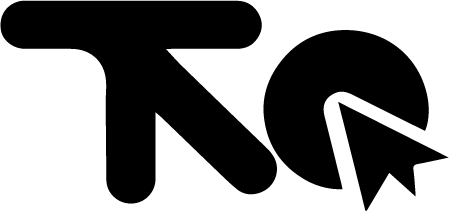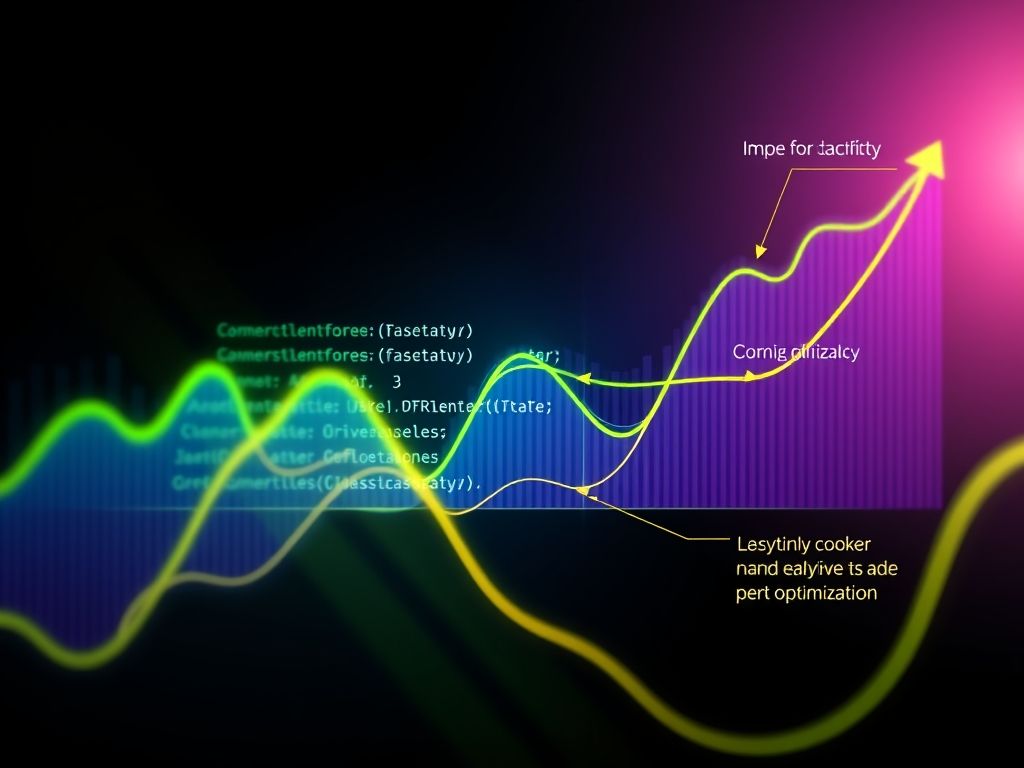Crafting high-performance iOS apps requires more than just understanding Swift syntax; it demands optimized code. This article delves into essential Swift coding tips, focusing on code optimization and iOS performance. Learn how to write clean, efficient, and robust Swift code to build impressive apps.
Swift Coding Best Practices
Writing clean and maintainable Swift code is crucial for building robust and scalable iOS applications. It not only improves the *readability* of the code but also simplifies debugging, testing, and collaboration among developers. Adhering to Swift coding best practices significantly contributes to tối ưu mã nguồn, ultimately enhancing the overall hiệu suất iOS.
One of the fundamental aspects of clean code is code readability. Well-structured and easily understandable code reduces cognitive load and makes it easier for developers to grasp the logic and functionality. This involves using meaningful variable and function names, consistent indentation, and clear comments to explain complex sections of the code.
Consider the following example:
Bad Code:
var a = 5
var b = 10
var c = a + b
print(c)
Good Code:
let initialValue = 5
let incrementValue = 10
let totalValue = initialValue + incrementValue
print(totalValue)
The second example is far more readable because the variable names clearly indicate their purpose. This simple change significantly improves code comprehension.
Modularity is another key best practice. Breaking down complex tasks into smaller, self-contained modules or functions makes the code more manageable and reusable. This approach promotes the Single Responsibility Principle, where each module has a specific and well-defined purpose. By embracing modularity, you can achieve better code organization and reduce the risk of introducing bugs during modifications.
For example, instead of having a single, monolithic function to handle all user authentication tasks, you can break it down into smaller functions for validating credentials, authenticating the user, and updating the user interface.
// Bad: Monolithic function
func authenticateUser(username: String, password: String) {
// Validate username and password
// Authenticate user against a server
// Update user interface
}
// Good: Modular functions
func validateCredentials(username: String, password: String) -> Bool {
// Validate username and password
return true // Or false based on validation
}
func authenticate(username: String, password: String) -> User? {
// Authenticate user against a server
return User() // Or nil if authentication fails
}
func updateUserInterface(user: User) {
// Update user interface with user information
}
func authenticateUser(username: String, password: String) {
if validateCredentials(username: username, password: password) {
if let user = authenticate(username: username, password: password) {
updateUserInterface(user: user)
}
}
}
Error handling is paramount in Swift development. Properly handling errors ensures that your application can gracefully recover from unexpected situations and provide meaningful feedback to the user. Swift provides robust error-handling mechanisms, including `try`, `catch`, and `throw`. Utilizing these mechanisms effectively can prevent crashes and improve the overall user experience.
Here’s an example of proper error handling:
enum DataError: Error {
case invalidURL
case dataNotFound
}
func fetchData(from urlString: String) throws -> Data {
guard let url = URL(string: urlString) else {
throw DataError.invalidURL
}
let data = Data() // Assume data retrieval here
guard !data.isEmpty else {
throw DataError.dataNotFound
}
return data
}
do {
let data = try fetchData(from: "https://example.com/data")
// Process the data
} catch DataError.invalidURL {
print("Invalid URL provided.")
} catch DataError.dataNotFound {
print("Data not found at the specified URL.")
} catch {
print("An unexpected error occurred.")
}
Effective Tip lập trình Swift involves adopting these best practices to ensure your code is not only functional but also maintainable and efficient. By focusing on code readability, modularity, and error handling, developers can significantly improve the quality and hiệu suất iOS of their applications, making tối ưu mã nguồn a continuous and integral part of the development process.
Optimizing Swift Code for Performance
Optimizing Swift Code for Performance
Following the principles of “Swift Coding Best Practices” discussed earlier, the next crucial step in developing high-performing iOS applications is actively optimizing your Swift code. This chapter delves into specific techniques for enhancing performance, focusing on memory management, algorithm selection, and code profiling. Understanding and implementing these strategies is key to achieving optimal “Hiệu suất iOS”.
Memory Management: ARC and Beyond
Swift utilizes Automatic Reference Counting (ARC) to manage memory automatically. While ARC simplifies memory management, it’s crucial to understand how it works to avoid memory leaks and retain cycles.
- Understanding Strong, Weak, and Unowned References: Proper use of these reference types is paramount. Strong references increase an object’s retain count, keeping it alive. Weak references don’t, allowing the object to be deallocated if no strong references exist. Unowned references are similar to weak references but assume the object will never be nil during its lifetime. Incorrect usage can lead to memory leaks.
- Avoiding Retain Cycles: Retain cycles occur when two objects hold strong references to each other, preventing either from being deallocated. Use weak or unowned references to break these cycles. A common scenario is closures capturing self; always consider using `[weak self]` or `[unowned self]` in these cases.
- Managing Large Data Sets: When dealing with large data sets, consider using techniques like lazy loading or data pagination to reduce memory footprint. Avoid loading the entire dataset into memory at once.
Algorithm Selection: Choosing the Right Tool
The choice of algorithm significantly impacts performance. Selecting the most efficient algorithm for a given task is a core component of “Tối ưu mã nguồn”.
- Big O Notation: Understand Big O notation to analyze the time and space complexity of different algorithms. Choose algorithms with lower complexity for performance-critical sections of your code.
- Data Structures: Select appropriate data structures based on the operations you need to perform. For example, use a Set for fast membership tests, a Dictionary for key-value lookups, and an Array for ordered collections.
- Sorting Algorithms: Be mindful of the performance characteristics of different sorting algorithms. QuickSort and MergeSort are generally efficient for large datasets, while insertion sort can be faster for small, nearly sorted datasets.
Code Profiling: Identifying Bottlenecks
Code profiling is the process of analyzing your code’s performance to identify bottlenecks. Instruments, Xcode’s powerful profiling tool, is indispensable for this task.
- Using Instruments: Instruments allows you to monitor various aspects of your app’s performance, including CPU usage, memory allocation, and disk I/O. Use it to identify which parts of your code are consuming the most resources.
- Common Bottlenecks: Look for common performance bottlenecks, such as excessive UI updates, inefficient network requests, and computationally intensive operations performed on the main thread.
- DispatchQueues: Offload long-running tasks to background threads using DispatchQueues to prevent blocking the main thread and maintain a responsive UI. Avoid performing UI updates from background threads; instead, dispatch UI updates back to the main thread.
Practical Examples of Optimizing Swift Code
Consider a scenario where you’re processing a large array of images. A naive approach might involve iterating through the array and performing image processing operations on each image sequentially on the main thread. This could lead to UI freezes and a poor user experience.
Optimized Approach:
1. Use a DispatchGroup to process images concurrently on background threads.
2. Resize images in the background to reduce memory consumption.
3. Cache processed images to avoid re-processing them unnecessarily.
By applying these techniques, you can significantly improve the performance of your image processing code and enhance the overall user experience. Mastering “Tip lập trình Swift” involves understanding these optimization strategies and applying them judiciously.
Optimizing Swift code is an ongoing process. Regularly profile your code, identify bottlenecks, and apply appropriate optimization techniques to ensure your iOS apps deliver a smooth and responsive experience. The knowledge gained here will be invaluable as we move into the next chapter, where we’ll explore specific scenarios where these best practices and optimization techniques are crucial.
Swift and iOS Performance: A Deep Dive
Building high-performance iOS applications with Swift requires a deep understanding of various optimization techniques and a keen awareness of potential performance bottlenecks. Following on from our previous discussion on “Optimizing Swift Code for Performance,” where we detailed techniques for memory management, algorithm selection, and code profiling, this chapter explores specific scenarios where these best practices are crucial and how they directly impact the user experience. We’ll delve into choosing the right algorithms, data structures, and memory management strategies to build performant iOS apps, with a particular focus on *how these choices manifest in real-world application scenarios*.
One of the most critical areas for optimization is handling large datasets. Consider an app that displays a list of thousands of items fetched from a network. Naively loading and rendering all these items at once can lead to significant performance issues, including slow scrolling and UI freezes. In such cases, techniques like pagination and lazy loading become essential. Pagination involves fetching and displaying data in smaller chunks, while lazy loading only loads items as they become visible on the screen. Choosing the right data structure is also paramount. For instance, using a `Set` for checking membership can be significantly faster than using an `Array`, especially for large datasets. This is a direct application of **Tối ưu mã nguồn** (source code optimization) in Swift.
Memory management is another crucial aspect. Swift’s Automatic Reference Counting (ARC) handles most memory management automatically, but developers must still be aware of potential retain cycles. Retain cycles occur when two or more objects hold strong references to each other, preventing them from being deallocated. Identifying and breaking these cycles using `weak` or `unowned` references is essential for preventing memory leaks and ensuring smooth app performance. Tools like Instruments can be invaluable for detecting memory leaks and identifying objects that are not being deallocated properly. Understanding ARC and using it effectively is a key part of **Tip lập trình Swift** (Swift programming tips).
Algorithm selection plays a vital role in determining the overall **Hiệu suất iOS** (iOS performance). For example, if your app needs to sort a large array of data, choosing an efficient sorting algorithm like Merge Sort or Quick Sort can significantly improve performance compared to a less efficient algorithm like Bubble Sort. Similarly, when searching for data within a large collection, using a binary search algorithm (which requires the data to be sorted) can be much faster than a linear search. The choice of algorithm should be based on the specific requirements of the task and the size of the data being processed.
Furthermore, consider the impact of UI updates on performance. Frequent and unnecessary UI updates can lead to frame drops and a sluggish user experience. Techniques like batch updates and diffing algorithms can help minimize the number of UI updates required, resulting in smoother animations and transitions. For example, when updating a `UITableView` or `UICollectionView`, using `performBatchUpdates` allows you to perform multiple insertions, deletions, and updates in a single atomic operation, reducing the number of layout passes and improving performance.
Another area to consider is the use of background tasks. Performing long-running tasks on the main thread can block the UI and make the app unresponsive. Offloading these tasks to background threads or using asynchronous operations can prevent UI freezes and improve the overall user experience. However, it’s important to manage background tasks carefully to avoid excessive battery drain. Using `DispatchQueue` or `OperationQueue` allows you to manage background tasks efficiently and prioritize them based on their importance.
Finally, profiling your code using Instruments is essential for identifying performance bottlenecks. Instruments provides a variety of tools for analyzing CPU usage, memory allocation, disk I/O, and network activity. By identifying the areas of your code that are consuming the most resources, you can focus your optimization efforts on the areas that will have the greatest impact on performance. Regularly profiling your code throughout the development process can help you catch performance issues early and prevent them from becoming major problems later on. *This proactive approach is critical for maintaining a high-quality user experience*.
In summary, optimizing Swift code for iOS performance requires a holistic approach that considers algorithm selection, data structures, memory management, UI updates, and background tasks. By understanding the principles outlined above and using tools like Instruments to identify and resolve performance bottlenecks, developers can build high-performance iOS apps that provide a smooth and responsive user experience. This deep dive into specific scenarios highlights the practical application of **Tip lập trình Swift** in achieving optimal **Hiệu suất iOS** through effective **Tối ưu mã nguồn**.
Conclusions
By mastering Swift coding best practices and optimizing your code, you can create high-performance iOS apps that deliver a seamless user experience. Applying these techniques will significantly improve your app’s efficiency and user satisfaction.